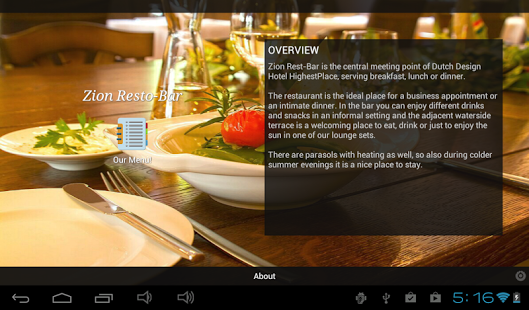Restaurant Menu (alpha) 3.0.1.0
Paid Version
Publisher Description
Restaurant Menu 3.0 is now available!
With this version have control of your business into your own hands!
What is Restaurant Menu?
It is a management tool that allows you to show off your menu, automate order taking of your guests on the scope of your business and then manage orders from other devices with specific roles.
This solution incorporates all necessary functionalities to design and manage the menu of your business from your own device, to then show off the menu to your guests and automate order taking. It also incorporates all necessary functionality to manage the orders of your guests, generate sales reports and export reports to Excel.
What's new?
This version has new important features that will let you handle your Hotel, Restaurant or Bar from your own device.
✓ This new version allows your guests to place orders themselves, without any assistance, all from devices configured with the role of Guest (feature available for a limited time in LITE version).
✓ The versatility provided in this release allows it to be configured without problems both Hotels (in each room) and Restaurants (in each table) or Bars.
✓ We have simplified and enhanced the feature Orders. We have made a great effort to make the Order management be more powerful and yet simpler at the same time, take a look at the new distribution of options to understand what we mean.
✓ Now orders can be displayed on a pooled basis by Status or Status+Location. To change the view use the View option in the action bar.
✓ We have implemented an advanced system to handle roles that let you combine different predefined roles for a given device.
Advantages:
• Facilitates attractively the customer care, providing more intuitive and simple information that ensures a successful and satisfactory choice.
• Streamlines attention and reduces waiting times.
• Optimizes staff time.
• It reflects your corporate image through flexible interface customization.
• Allows you apart from your competition by incorporating modern technology to your business.
• Allows you to manage your menu from your device in real time by changing prices, descriptions, availability and visibility of the menu items.
• Allows you to manage the orders of guests by making changes in real time of status on orders to allow subsequent processing thereof by the various users of the solution.
We continue working to ensure that this solution satisfies increasingly better the requirements of our users, which is why your comments and suggestions are always welcome.
About Restaurant Menu (alpha)
Restaurant Menu (alpha) is a paid app for Android published in the Other list of apps, part of Business.
The company that develops Restaurant Menu (alpha) is Cymaxtec team. The latest version released by its developer is 3.0.1.0. This app was rated by 1 users of our site and has an average rating of 5.0.
To install Restaurant Menu (alpha) on your Android device, just click the green Continue To App button above to start the installation process. The app is listed on our website since 2014-10-11 and was downloaded 6 times. We have already checked if the download link is safe, however for your own protection we recommend that you scan the downloaded app with your antivirus. Your antivirus may detect the Restaurant Menu (alpha) as malware as malware if the download link to com.tecnomark.menudroid is broken.
How to install Restaurant Menu (alpha) on your Android device:
- Click on the Continue To App button on our website. This will redirect you to Google Play.
- Once the Restaurant Menu (alpha) is shown in the Google Play listing of your Android device, you can start its download and installation. Tap on the Install button located below the search bar and to the right of the app icon.
- A pop-up window with the permissions required by Restaurant Menu (alpha) will be shown. Click on Accept to continue the process.
- Restaurant Menu (alpha) will be downloaded onto your device, displaying a progress. Once the download completes, the installation will start and you'll get a notification after the installation is finished.